Merge branch 'master' of git.forge:~hp/moony.lv2
Append Issues/Patches section to readme
Update ci to release-0.2.0
#Moony
#Realtime Lua as programmable glue in LV2
Write LV2 control port and event filters in Lua. Use it for one-off fillters, prototyping, experimenting or glueing stuff together.
#Packages
#General Overview
The Moony plugins come in three flavours, whereby some of them are more and others less suitable for linear plugin hosts (e.g. DAWs). All of them are suitable for non-linear hosts (NLH), e.g. Ingen or Synthpod.
- Control to control port conversion (NLH)
- Atom to atom port conversion (DAW, NLH)
- Control+atom to control+atom port conversion (DAW, NLH)
The design goal of the plugin bundle was to create a tool to easily add realtime programmable logic glue in LV2 plugin graphs.
To have plugins which do a specific task efficiently is great, especially for audio plugins. LV2 stands apart from other audio plugin specifications with its extentable event system based on Atoms. As events can be much more varied in nature and represent pretty much anything (NOT ONLY MIDI), it would be useful to have a tool to create arbitrary event filters for a given setup on-the-fly.
For a given setup, one may need a special event filter only once and it seems to be overkill to write a native LV2 event filter in C/C++ just for that. It would also be nice to have a tool for fast prototyping of new event filters.
A scripting language seems to be ideal for these cases, where the user can write an event filter on a higher level of abstraction on-the-fly. The scripting language needs to be realtime safe, though, which restricts the choices dramatically.
One such scripting language is Lua. It is small, fast, easily embeddable and realtime-safe if coupled to a realtime-safe memory allocator like TLSF.
The Moony plugins can handle LV2 control and atom event ports, only. They do not handle LV2 audio ports. They may eventually handle LV2 control-voltage ports in the future, though. Control port values are internally handled as simple floating point numbers, whereas the atom event ports build on top of the LV2 atom and atom forge C headers.
The control port plugins are simple to script and need only low level programming skills.
The atom event port plugins are more complex. You may want to first understand the underlying concepts of LV2 atom and atom forge in the official resources:
- http://lv2plug.in/ns/ext/atom/
- http://lv2plug.in/doc/html/group__atom.html
- http://lv2plug.in/doc/html/group__forge.html
#API
The manual can be accessed from within the plugin UI or previewed here:
https://openmusickontrollers.gitlab.io/moony.lv2
#Plugins
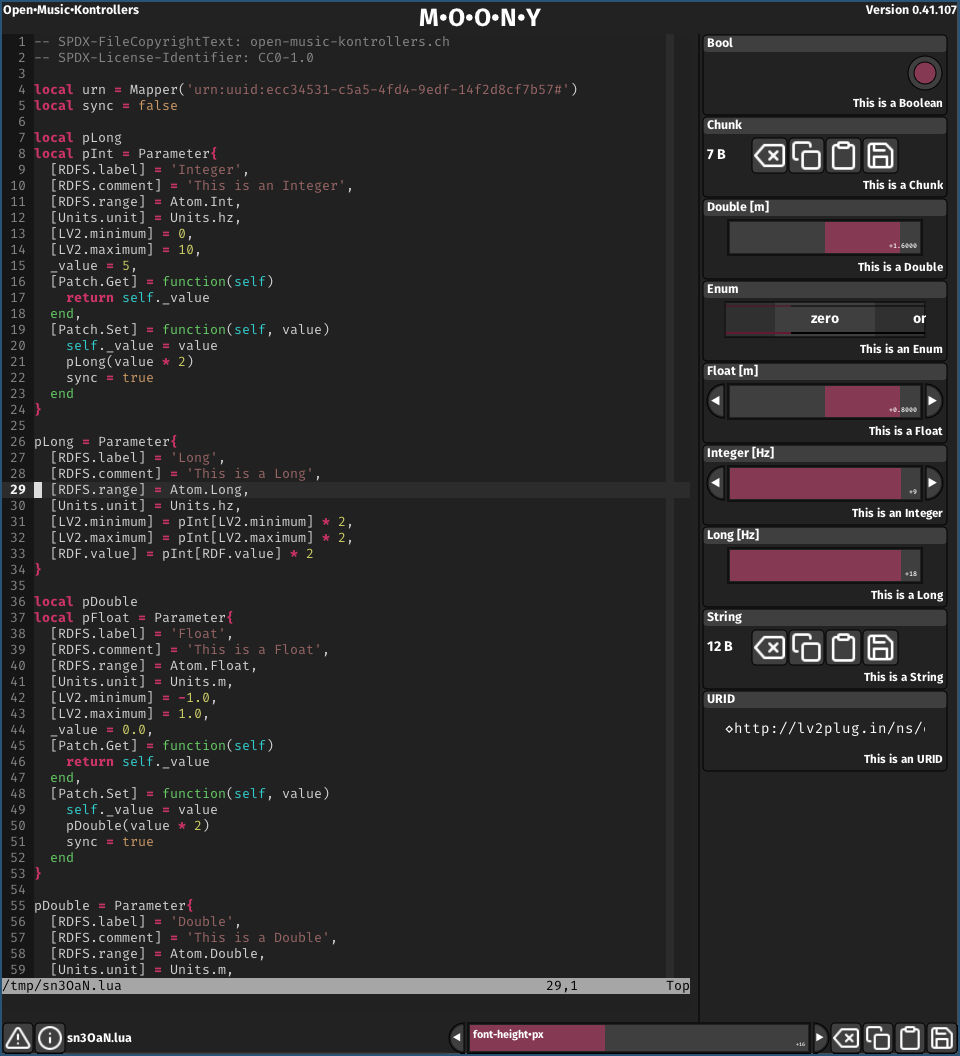
#Control to control port
There are different plugins which feature different numbers of input and output ports. These plugins are simple to use: Define a run function which receives the right number of input values and returns the desired output values. Missing output values will be set to 0.0 automatically.
#C1 x C1
1x control input to 1x control output.
#C2 x C2
2x control input to 2x control output.
#C4 x C4
4x control input to 4x control output.
#Atom to atom port
All atom containers (sequence, object, tuple, vector) implement a foreach method to be iterated over with Lua's for. The number of children in each container is returned with Lua's length operator #. Child elements can also be queried individually with an integer key representing position (sequence, tuple, vector) or URID (object).
With an atom sequence as output, the plugins use the atom forge infrastructure underneath. Each event added to the sequence consists of a frame time and and a given atom type. The Lua atom forge API closely follows the C API.
#A1 x A1
1x atom input to 1x atom output.
#A2 x A2
2x atom input to 2x atom output.
#A4 x A4
4x atom input to 4x atom output.
#Control+atom to control+atom port
And if you need both atom input/output and control input/output, then there is this here:
#C1+A1 x C1+A1
1x control + 1x atom input to 1x control + 1x atom output.
#C2+A1 x C2+A1
2x control + 1x atom input to 2x control + 1x atom output.
#C4+A1 x C4+A1
4x control + 1x atom input to 4x control + 1x atom output.
#Dependencies
#mandatory
#optional (for inline display)
- cairo (2D graphics library)
#optional (for ui)
- vterm (Virtual terminal emulator)
#Build / install
git clone https://git.open-music-kontrollers.ch/~hp/moony.lv2
cd moony.lv2
meson setup -Dbuild-inline-disp=true build
cd build
ninja -j4
ninja test
sudo ninja install
#Compile options
- build-ui (build UI, default=on)
- build-inline-disp (build inline display, default=on)
- gc-method (garbage collector method, default=generational|incremental|manual)
#UI
This plugin features a native LV2 plugin UI which embeds a terminal emulator which can run your favorite terminal editor to edit the plugin's Lua source.
Currently, the editor has to be defined via the environment variable EDITOR:
export EDITOR='vim'
export EDITOR='emacs'
If no environment variable is defined, the default fallback editor is 'vi', as it must be part of every POSIX system.
Whenever you save the Lua source, the plugin will try to just-in-time compile and inject it. Potential warnings and errors are reported in the plugin host's log and the UI itself.
On hi-DPI displays, the UI scales automatically if you have set the correct DPI in your ~/.Xresources.
Xft.dpi: 200
If not, you can manually set your DPI via environmental variable D2TK_SCALE:
export D2TK_SCALE=200
#Issues/Patches
Please report issues to https://todo.open-music-kontrollers.ch/~hp/issues
Please submit patches to https://lists.open-music-kontrollers.ch/~hp/patches