Append Issues/Patches section to readme
Update ci to release-0.1.0
Update ci to release-0.0.0
clone
- read-only
- https://git.open-music-kontrollers.ch/~hp/jit.lv2
- read/write
- git@git.open-music-kontrollers.ch:~hp/jit.lv2
#JIT
#a Just-in-Time C/Rust compiler embedded in an LV2 plugin
#Packages
- ArchLinux -->
#Plugins
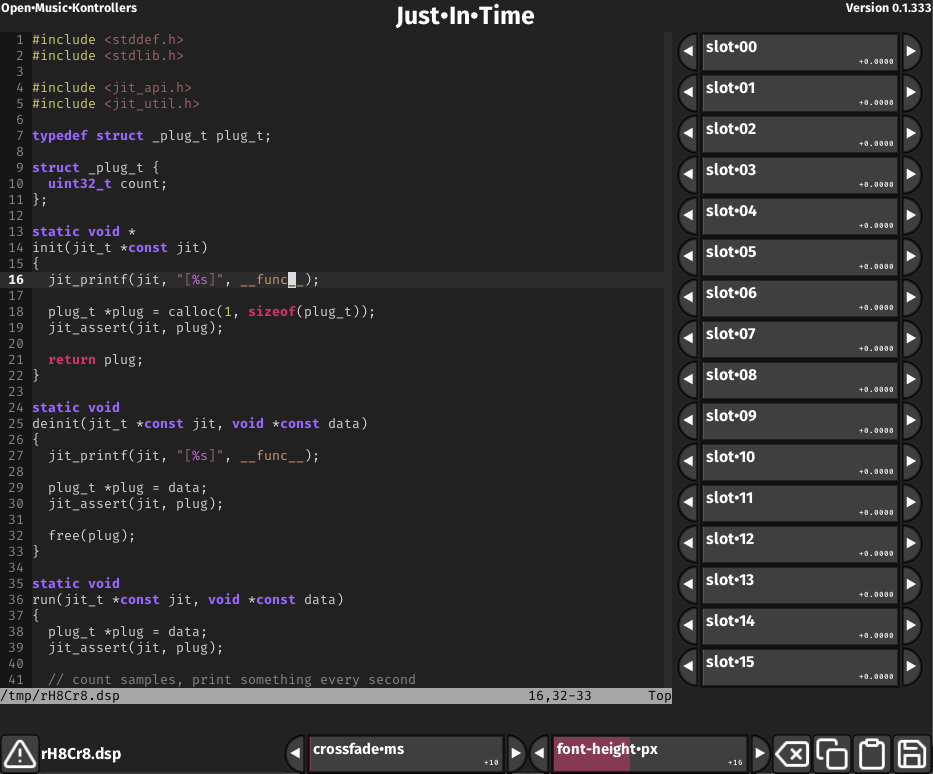
#Mono
Mono version of the plugin.
Prototype new audio filters in C/Rust directly in your favorite running host, without the need to restart the latter after code changes.
#Stereo
Stereo version of the plugin.
Prototype new audio filters in C/Rust directly in your favorite running host, without the need to restart the latter after code changes.
#Dependencies
- LV2 (LV2 Plugin Standard)
You'll need to have a C and/or Rust compiler installed at runtime for this plugin to work
#Build / install
git clone https://git.open-music-kontrollers.ch/~hp/jit.lv2
cd jit.lv2
meson build
cd build
ninja -j4
sudo ninja install
#UI
This plugin features a native LV2 plugin UI which embeds a terminal emulator which can run your favorite terminal editor to edit the plugin's C/Rust source.
Currently, the editor has to be defined via the environment variable EDITOR:
export EDITOR='vim'
export EDITOR='emacs'
If no environment variable is defined, the default fallback editor is 'vi', as it must be part of every POSIX system.
Whenever you save the C/Rust source, the plugin will try to just-in-time compile and inject it. Potential warnings and errors are reported in the plugin host's log and the UI itself.
On hi-DPI displays, the UI scales automatically if you have set the correct DPI in your ~/.Xresources.
Xft.dpi: 200
If not, you can manually set your DPI via environmental variable D2TK_SCALE:
export D2TK_SCALE=200
#Issues/Patches
Please report issues to https://todo.open-music-kontrollers.ch/~hp/issues
Please submit patches to https://lists.open-music-kontrollers.ch/~hp/patches